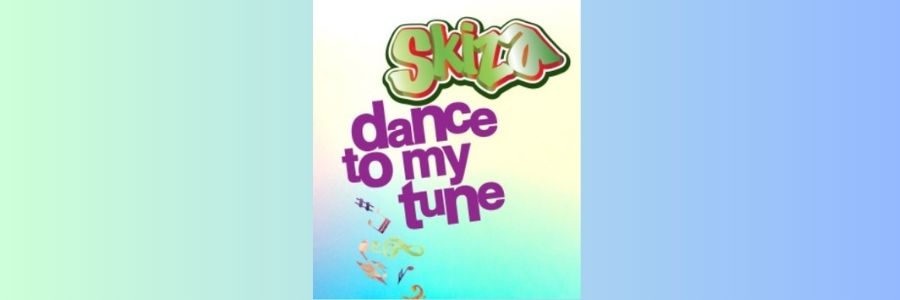Contents
Safaricom Skiza Tunes – Codes: Find Safaricom Skiza Tunes Codes, how to copy skiza tune from another phone, How to Remove Skiza Tunes? What are SKIZA tunes? How do I select my SKIZA tunes? These are some of the answers this page will try to answer.
What are SKIZA tunes?
Skiza tune is a service from Safaricom that allows you to entertain your callers with your or their favorite song instead of the normal “Ringtone” while they wait for you to answer your phone. This service is available to all subscribers in Safaricom.
How do I select my SKIZA tunes?
There are several methods that you can use to select your SKIZA tune or Skiza tune registration:
- Dial 811, and follow the interactive voice prompts to set your SKIZA tune.
- Send an SMS of the Skiza Code of your selected song using the following format to 811, – SKIZA (space) Skiza Code e.g. SKIZA 7010011. For you to select another tune, repeat the process by sending your newly selected SkizaCode
- Visit the SKIZA website at www.skiza.safaricom.com and select the song you want.
- You can use the Skiza SMS Search service where you send an SMS to 822 with the words “Search name of the song or artist” e.g. “Search Rose Muhando” or “Search Nibebe”. This will give you a response with a list of songs to select from, prompts on how to select your preferred song, and the option of downloading the song.
Read: Faiba 4G Compatible Phones – Phones That Support Faiba

What phones are compatible with SKIZA tunes?
All handset types and models are compatible with the SKIZA tunes service.
How can I check the songs I am subscribed to?
To check the SKIZA tunes currently stored in your library simply SMS the word GET to 811 and you will receive an SMS for each tune in your library.
Safaricom Skiza Tunes Codes
*811# – Code to get and browse for skiza tunes.
Akutendee nini by Chrstina Shusho – *811*195#
Utawala by Juliani – *811*37#
Yesu ni wetu by rose Muhando – *811*200#
Read: How to Remove Lipa Mdogo Mdogo App
How to Copy Skiza Tune from another Phone –
Find out how to copy Skiza Tune from another Phone or Copy a song playing on your friend’s phone when you call them.
Safaricom Skiza tune is a service provided by Safaricom that enables you to entertain your callers with your or their favorite song instead of the normal ringtone while they wait for you to answer your phone.
When you call your friend you might like the song that is playing and you would like to have it on your phone so that your friends can also hear it when they call you.
How to copy a SKIZA tune from your friend
When you call your friend and hear a song you like and you would like to copy it, dial 1 twice while the tune is still playing
How to unsubscribe from Skiza tune
Find out How to Unsubscribe From Safaricom’s Skiza Tune service or How to Remove Skiza Tunes from Safaricom Line.
Below steps will show you how to remove Skiza Tunes from Safaricom Line.
Read: List of Charitable Organizations in Kenya/ Foundations in Kenya
How to Remove Skiza Tune
Step 1: Dial *811#
Step 2: Select Manage my Tunes
Step 3: Select Skiza Tune
Step 4: Choose the Skiza Tunes you want to Delete
Step 5: Select Delete.

Betty is a qualified teacher with a Bachelor of Education (Arts). In addition, she is a registered Certified Public Accountant. She has been teaching and offering part-time accounting services for the last 10 years. She is passionate about education, accounting, writing, and traveling.