Contents
- NSSF Offices, Contacts, Telephone number and Location
- Nssf Customer Care Number
- NSSF – Self Service Portal, Registration Requirements
- NSSF Registration Requirements
- NSSF Self-service portal
- How to register for NSSF self-services
- How to activate you NSSF account
- How to prepare your NSSF return and file it online
- How to pay your NSSF using Mpesa services
NSSF Contacts, NSSF Offices, Telephone number, and Location: Find NSSF Offices & Contacts countrywide in Kenya.
NSSF Offices, Contacts, Telephone number and Location
NSSF office in Nairobi Region Office,
Located at Bruce Hse 5th Flr, Std Street
P.O. Box 50397-00200, Nairobi
Telephone number: 2222668/9
Email: nairobiregion@nssfkenya.co.ke
NSSF office in Upper Hill
NSSF office in Hill Branch,
Located in Social Security Hse Nbi Bishop Rd, Ground Flr
P.O. Box 45969 – 00100, Nairobi
Telephone number: 020-2729911/020 2832899/020 2713844/46/48/51/ 0737633906
Email: nssf.hillbranch@nssfkenya.co.ke
NSSF office in Kiambu Branch,
Located at Mapa Hse, Kiambu Rd – 2nd Floor Biashara Street, Kiambu Githunguri Rd.
P.O. Box 713-00900, Kiambu
Telephone number: 0737633914/(066)2922114
Email: nssf.kiambu@nssfkenya.co.ke
NSSF office in Industrial Area Branch,
Located at Simco Plaza 2nd & 3rd Flr, Lusaka Road
P.O. Box 30451-00100, Nairobi
Telephone number: 020-554883/895, 0737409457
Email: nssf.industrialarea@nssfkenya.co.ke
NSSF office in Donholm Branch,
Located at The Point-Buruburu, Along Rabai Road (Hamsa Stage) Opposite Kenol Petrol Station next to Naivas Supermarket.
P.O. Box 1385-00515, Nairobi
Telephone number: 0786998818/0773780210
Email: nssf.donholm@nssfkenya.co.ke
NSSF office in Ongata Rongai,
Located at Masai Mall, 2nd Floor, Magadi Rd
P.O. Box 665-00511, Ongata Rongai
Telephone number: 0731032088, 045-3123112
Email: nssf.ongatarongai@nssfkenya.co.ke
NSSF office in City Center Branch,
Located at Bruce Hse 5th Flr, Std Street
P.O. Box 50397-00200, Nairobi
Tel: 0737409453, 2228068/2228276
Email: nssf.citycentre@nssfkenya.co.ke
NSSF office in Westlands Branch,
Located at Woodvale Centre 1st & 2nd Floor, Westlands Road
P.O. Box 66575 – 00800, Nairobi
Telephone number: 020-4444308, 0737409416
Email: nssf.westlands@nssfkenya.co.ke
NSSF office in Eastleigh
Located in Eastleigh Mall 1st Floor, General Waruinge Rd
P.O. Box 7800-00610
Telephone number: 0739102003, Nairobi
Email: nssf.eastleigh@nssfkenya.co.ke
NSSF office in Kitengela
Located in Africa House, Ground Floor, Kajiado Namanga Highway
P.O. Box 529-00242, Kitengela
Tel: 0739-102009
Email: nssf.kitengela@nssfkenya.co.ke
NSSF office Machakos Branch,
Located in Nijrang Building,First Floor, Mbolu Malu Rd
P.O. Box 525-90100, Machakos.
Tel: 0737409412
Email: nssf.machakos@nssfkenya.co.ke
Nssf Customer Care Number
Main Line: (020) 2729911, 2710552
Toll Free: 0800 2212744
Cell Phone: 0709-583000, 0730-882000
ISDN: 2832000
Fax: (020) 2727882, 2722013, 2711615
Email: info@nssfkenya.co.ke
Website: selfservice.nssf.or.ke
Office of the Ombudsman: 020-2270000, 020-2303000
NSSF – Self Service Portal, Registration Requirements
NSSF – Self Service Portal, Registration Requirements: Looking for NSSF Registration Requirements? You can register as an employer (Company or Business) or Individual.

NSSF Registration Requirements
Register as an employer: Company or Business
To register your business/company, Fill the registration form from Nssf, fill it and drop it off at your nearest NSSF office. Ensure that you attach the following documents:
- Certificate of Incorporation
- Registration of Business Names
- Trading License
Register as an employer: Individual
If you are an individual and you wish to register as an employer, Fill the registration form from Nssf, and drop it off at your nearest NSSF office.
You will be required to attach Copy of your National Identity Card, Passport or Alien ID
NSSF Self-service portal
NSSF Self-service website http://selfservice.nssf.or.ke
The NSSF Self-service portal will enable its users to access NSSF services at their own comfort.
How to register for NSSF self-services
Employers will be able to register for the services by
Visiting NSSF self-service portal at http://selfservice.nssf.or.ke
Click Employer Self Service link
- For employers already registered with NSSF click Existing Employer eCertification link.
- For New employers (without prior NSSF registration number) click Employer registration.
- Complete the form displayed accurately.
- Print the application notification and contact the nearest NSSF office for certification.
After registration in the NSSF Self-service portal you will need to activate your account
How to activate you NSSF account
- Once issued with a Pin Key from NSSF office, go to Employer Activation.
- Type in Username, Password, and Pin Key then click Activate to complete activation
How to prepare your NSSF return and file it online
Preparing NSSF return and submitting the return is an easy process that includes the following steps
- Prepare payroll excel file (Download payroll template from Employer Self Service Resources page)
- The excel sheet should have the columns as indicated below
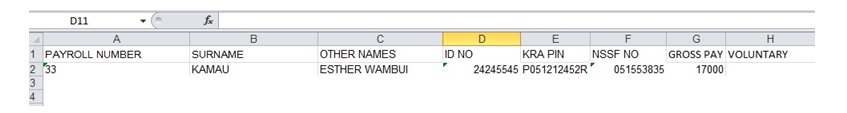
- Login to NSSF online portal
- Convert payroll file to NSSF return through Payroll Converter. Select the eConverter from Payroll to SF24 Option.
- Type in Payroll Period (MM/YYYY, eg 08/2016 for August 2016)
- Select Payroll Type (Select Regular except for special cases)
- Select desired level of contribution
- Upload Payroll File to convert
- View the generated NSSF Return file (SF24) and save to your desired location
How to pay your NSSF using Mpesa services
You can now make contributions directly into your NSSF account through M-PESA. This is a fast, easy and convenient way to increase your contributions through your mobile phone. Simply follow the instructions listed below to do so.
Please note:
- NSSF Member must be an M-PESA registered customer
- Ensure that there is sufficient amount in your M-PESA account to cover all the transaction charges.
- Allow up to 48 hours for the amount to appear on your NSSF statement
You can pay your NSSF contribution through Mpesa by
Go to your Mpesa menu and select Payment services
- Select Pay bill
- Enter NSSF business number 333300
- Enter 9 digits NSSF number you wish to pay for
- Enter amount and put the Mpesa password
- Confirm details and click okay
- You will receive a text message confirming the payment.

Betty is a qualified teacher with a Bachelor of Education (Arts). In addition, she is a registered Certified Public Accountant. She has been teaching and offering part-time accounting services for the last 10 years. She is passionate about education, accounting, writing, and traveling.