Contents
eCitizen Account Kenya: eCitizen Account is one of the most important accounts that most Kenyan have had to register to in order to get some of the vital government services.
Since eCitizen inauguration in 2014, government service delivery to Kenyans has totally improved. A good example, it is now easy to renew your driving license at the comfort of your home.
Some of the services that will require you to have an eCitizen account include passport application, driving license renewal, business registration, application for certificate of good conduct, birth certificate application etc
To help you create your eCitizen account we have listed below steps
How to Activate My eCitizen Account
Below are Steps on how to get an eCitizen Account
What is needed to have your eCitizen account:
- You must be a Kenyan Citizen or a foreign resident
- You must be above the 18 years
- You must have National Identity Card Number
1. From your internet browser search for : accounts.ecitizen.go.ke/login
2. Below the place where one inputs login details click on create account
3. You will be given several options in which you can create your account, so for Kenyan citizens select Kenya citizen account
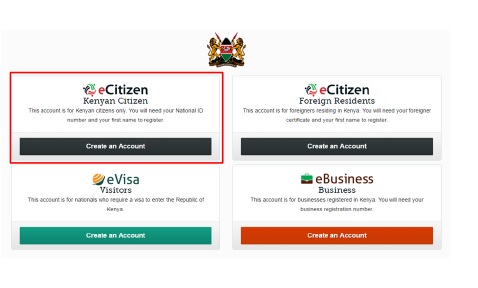
4. Enter your ID number and the first name as it appears in your ID
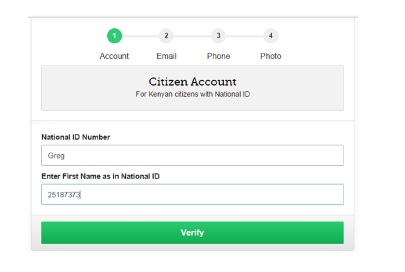
5. Enter the email that you intend to use as your login credentials then create a password. To ensure that the email you have provided is valid you will need to verify it so click on resend verification email and the a verification link will be send to your email
6. Login to your email and click the email sent in your inbox and you email will be verified.
7. The next step is verifying your mobile number; this is the number where once in a while a verification code will be sent to when you chose text message as the mode which verification or new password will be sent.
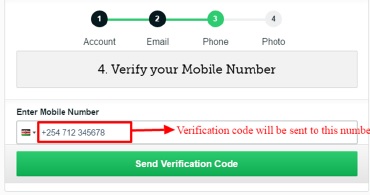
8. After entering the phone number click on send verification code. Enter the code sent in your phone and you phone number will be verified
9. The last step is to upload photo, the photo to be uploaded should be saved in JPEG
Creating eCitizen account is not chargeable any fee, the account remain valid as long you will be able to remember you login details. However if you happen to at one time forget your password you can still be able to recover your account as explained below
How to Recover Your eCitizen Account
a} How to recover your eCitizen account if you have forgotten your password
Looking for ways for eCitizen account recovery? If you have forgot the password to your eCitizen account you can still recover your account.

- On the page where you login to your account click on the link ‘forgot your password?’
- Enter either ID number or email address or whichever credential you had chosen when creating your account
- Choose where you would like the reset code to be sent, either email or through a text message.
- After the code has been sent enter in the place provided.
- The next will be to create another new personalized password which you will use in the subsequent logging into your eCitizen account.
b} How to recover your eCitizen account if you have forgotten your email
If you have forgotten your eCitizen email address you can recover your eCitizen account using your ID number:

- On the log in page, click forgot password
- On the page that opens, enter your ID Number instead of your email address
- Choose the password recovery to be sent to your phone through SMS. i.e eCitizen phone number verification
- Enter the code sent to your phone and click continue
- Reset a new password and the new email address you prefer to use
- Confirm the new password.
- You can now use your new email to login to your eCitizen account
How to Register Your Business on eCitizen
In order to register your business on eCitizen you will need to login into your account and then click Business Registration Services
a} eCitizen Business Name Search
Below are steps you can follow to register a business name in eCitizen
- Login to you eCitizen Account
- Select Business Registration Services
- Do a name search to find out if the business name you want is available or it’s taken
- You will pay a total of Kshs 150 for the name search; this will include Kshs 100 for the search and Kshs 50 for the convenience fee.
- It may take 2-3 working days for your name to be approved or not.
b} eCitizen Business Registration
- Once your business name is approved you can go ahead and register it
- To register you will need to state the location of the business, the address and the major activity of your intended business.
- Once you provide the above information submit and download the incomplete business certificate and sign it
- Scan the signed business certificate and upload.
- Online registration of a business will cost you Kshs 850 which you can pay through different ways including Mpesa
- After completing the registration and payment you will need to wait for some few days to get your certificate of registration or business certificate which you can now use to apply for tenders or any other business activity
How Do I Login to My e-citizen Account?
If you have created eCitizen account, to login to you account is simple. Just follow below easy steps.
- Visit : https://www.ecitizen.go.ke/
- On the top right side of the page click sign in
- On the tab that opens, enter you login credentials as per what you choose when creating the account. NB: If you have forgotten any of the login details{ email or password} refer to the above information on how to recover your account.
- After putting the correct details select login.
Online Services You Can Find in eCitizen
- Register and manage your business these includes business name registration, public & private company registration etc.
- New application of passports will be online, application of visa and application of work permits.
- Directorate of Criminal Investigations services like application of Police Clearance Certificate can be accessed through eCitizen
- Services also included in eCitizen include those that that are done in Attorney General office like getting married or enter a civil partnership in Kenya, business Name search and Registration.
- Other services include Application of Birth & Death certificates.
- Other counties such as Mombasa county, Nyeri county, Kisumu county have integrated some of their services in eCitizen
Read: How to File a Company’s Annual Returns on eCitizen

Betty is a qualified teacher with a Bachelor of Education (Arts). In addition, she is a registered Certified Public Accountant. She has been teaching and offering part-time accounting services for the last 10 years. She is passionate about education, accounting, writing, and traveling.