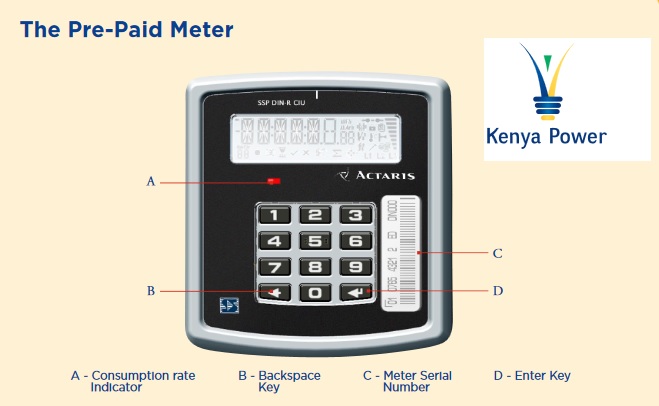Contents
- How to Know Your KPLC Prepaid Meter Number
- How to Check Balance on KPLC Prepaid Meters
- How to Check KPLC Meter Number Inhemeter
- KPLC PayBill Number – Post Paid
- KPLC PayBill Number – Pre-Paid
- How to Buy Kenya Power Prepaid Tokens via M-PESA Paybill Number 888880
- How To Pay KPLC Bill Via Mpesa
- How to Reverse KPLC Token via Mpesa
- How to check your KPLC Bill by Email or SMS
- How E-bill Works
- Request Kenya Power bill through Email
- Kenya Power Tokens
- Paying your Electricity Bill with M-Pesa (Safaricom)
- Paying your Electricity Bill with Airtel Money (Airtel)
- KPLC Customer Care – Kenya Power Contact Centre
Kenya Power – KPLC – Paybill, Check bill, Prepaid Meter Number, Customer Care: Are you looking for ways how to check meter number for KPLC? If yes in this article we have looked at how to check meter number for prepaid token, KPLC prepaid paybill number, and KPLC postpay paybill number
How to Know Your KPLC Prepaid Meter Number
Learn How to Know your KPLC Prepaid Meter Number. Sometimes you have moved into a new house and you need to buy KPLC Tokens or you just need to buy KPLC Tokens.
In order to buy KPLC Tokens, you are required to know your KPLC Meter Number.
If you are wondering how to get KPLC Prepaid Meter Number follow these simple steps.
You should note that KPLC Meter boxes are of different make; therefore the code used to retrieve the meter number is different.
To check your prepaid KPLC Meter Number you will need to know the type of your meter box. If you don’t know you can try these procedures
You will thus be required to know your meter box type.
How to Know your KPLC Prepaid Meter Number
- Hexing Meter Box.
- Press 804 then Enter
- Actaris Meter Box.
- Dial 100 then click enter or #
- Shenzen Meter Box.
- Press 65 then #
- Conley Meter Box.
- Press #100 then Enter or Ok

How to Check Balance on KPLC Prepaid Meters
Knowing how to check prepaid meter balance is simple because as long as your meter is on you will see the number of tokens remaining. But if for some reason the meter is not fuctioning you can still check your balance by following the following simple steps
Step 1: Go to you phone new SMS/message.(This service you will is charged 5 shillings above the normal SMS ratesso ensure your phone has enough credit)
Step 2: Enter the first part of your account number in the message field. For example, if your account number is 13698767877-02, type 13698767877.
Step 3: Send the message to 95551.
Step 4: You will receive SMS showing you your account balance
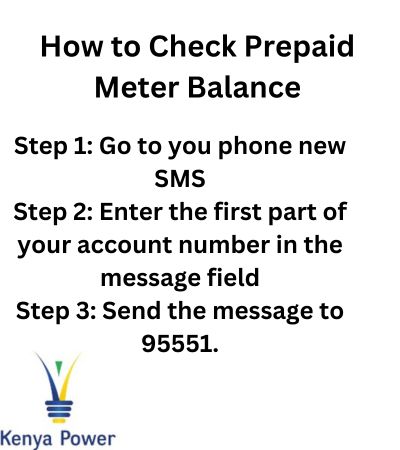
Read: How to Check Equity Bank Balance
How to Check KPLC Meter Number Inhemeter
Step 1: Press 00 then enter.
Step 2: The 11 digit meter will be displayed on the screen.
KPLC PayBill Number – Post Paid
KPLC Postpaid Paybill Number is: 888888
KPLC PayBill Number – Pre-Paid
Kenya Power (KPLC) Post Paid M-PESA Paybill Number is 888880
How to Buy Kenya Power Prepaid Tokens via M-PESA Paybill Number 888880
Learn How to Buy Kenya Power Prepaid Tokens via M-PESA Paybill Number 888880. Follow these simple steps on how to buy KPLC Tokens using PESA.
- Go to Safaricom SIM Tool Kit
- Select M-PESA menu
- Select Lipa Na M-PESA
- Select Pay Bill
- Select Enter Business no.– Enter KPLC’s Lipa Na M-PESA PayBill Number 888880 and press OK
- Select Enter Account no.– Enter your KPLC Prepaid Meter Number (e.g. 0700 xxxx xxxx x) press “OK”
- Enter Amount and press OK
- Enter your M-PESA PIN and press OK
- Confirm all the details are correct and press OK
- You will receive a confirmation SMS from M-PESA.
- KPLC will then generate a prepaid token valid for your meter and send via SMS.
Read: Cheapest Estates to Live in Nairobi
How To Pay KPLC Bill Via Mpesa
Find out How To Pay KPLC Bill Via Mpesa? or How to Pay Kenya Power (KPLC) Bill via M-PESA Paybill Number 888888. Follow these simple steps on how to pay Kenya Power (KPLC) – postpaid from your m-pesa.
How To Pay KPLC Bill Via Mpesa
- Go to Safaricom SIM Tool Kit
- Select M-PESA menu
- Select Lipa na M-PESA
- Select Pay Bill
- Select Enter Business no.– Enter KPLC’s Lipa na M-PESA PayBill Number 888888 and press OK
- Select Enter Account no. – Enter your KPLC Postpaid Account Number (e.g. 0100 xxxx xxxx x) press OK
- Enter Amount – the amount to be paid and press “OK”
- Enter your M-PESA PIN and press OK
- Confirm all the details are correct and press “OK”
- You will get a notification with the intended recipient’s name e.g. “Pay Kenya Power KSh 2,000.00 for Account 0100 xxxx xxxx x Press 1 within 20 seconds to STOP this transaction.” To stop a wrong transaction, Enter “1” and press Send within 20 seconds. Pressing “Cancel” will complete the transaction.
- You will receive a confirmation SMS from M-PESA.
- Once Kenya Power receives the payment it will update the payment information, this might take up to 48 hours
That’s How To Pay KPLC Bill with Mpesa
Read: How to Apply For Birth Certificate Online In Kenya
How to Reverse KPLC Token via Mpesa
If you bought KPLC token in the wrong account you can reverse the payment through the following procedure
Step 1: Visit https://bit.ly/3fAI2yN and download KPLC Prepaid token reversal/Reallocation form
Step 2: Fill in all the required details
Step 3: Scan the form together with your ID and send to customercare@kplc.co.ke
How to check your KPLC Bill by Email or SMS
Find out How to check your KPLC Bill by Email or SMS. There are a number of ways in which you can check your Kenya Power Bill.
Kenya Power customers can check their monthly bill by simply sending an email to bill@kplc.co.ke, sending an SMS to 95551 or one can register to receive a monthly bills on their email.
E-bill is an electronic bill querying service provided by Kenya Power. Using E-bill you can check your electricity account balance and bill due date any time.
How E-bill Works
The E-bill SMS Service
This service enables you to query your electricity account balance and bill due date using your mobile phone.
Steps to Follow
- Open a new SMS message on your phone
- Type the first part of your account number in the message field. eg, if your account number is 772211-03, just type 772211.
- Send the message to 95551.
- You will receive an automatic reply with your account balance details.
The service works for Kenyan Mobile networks. The service charges Kshs. 5/- above the normal SMS rates.
Read: Huduma Centre Services
Request Kenya Power bill through Email
- Open a new e-mail message on your emails.
- Type the first part of your account number in the subject field. eg, if your account number is 772211-03, just type 772211.
- Email the blank message to bill@kplc.co.ke, in just
- In just a few minutes you will receive an automatic reply with your account balance details and payment due date.
Kenya Power Tokens
Kenya power tokens: How to Pay Kenya Power Electricity Bill via M-PESA & Airtel Money. Kenya Power offers a wide number of convenient ways to pay for your electricity
Find the payment methods below
1. Select “Pay Bill” from the M-Pesa menu.
2. Enter the Kenya Power business number 888 880
3. Enter your Kenya power token number or prepayment account number
4. Enter the amount you wish to pay which should be between
5. Enter your M-Pesa PIN.
6. Confirm that all details are correct.
7. You will receive a message from KPLC showing you a token number to put into your meter
Paying your Electricity Bill with M-Pesa (Safaricom)
1. Select “Pay Bill” from the M-Pesa menu.
2. Enter the Kenya Power business number 888 888.
3. Enter your full Kenya Power account number e.g. 123456-01.
4. Enter the amount you wish to pay which should be between Shs. 100 and Shs.35,000.
5. Enter your M-Pesa PIN.
6. Confirm that all details are correct.
7. You will receive a confirmation of the transaction via SMS.
Please note that it takes 48 hours for Kenya Power to update your account.
Paying your Electricity Bill with Airtel Money (Airtel)
1. Select ”Airtel Money” from the menu.
2. Click on “Make Payments”.
3. Select “Paybill”.
4. Choose Kenya Power Bill for postpaid bill OR Kenya Power Prepaid for purchase of tokens.
5. Enter the amount you wish to pay.
6. Enter your Airtel Money PIN.
5. Under the reference option, type your full Kenya Power account number e.g. 123456-01.6. Confirm that all details are correct.
7. You will receive a confirmation of the transaction via SMS.
The transaction takes 24 hours to be updated.
You can check your Kenya Power bill by sending the first part of your account number e.g. 123456 by SMS to 95551.
KPLC Customer Care – Kenya Power Contact Centre
To reach Kenya power quickly you can use the below contact details
Contact Centre hotline numbers 95551 or 0703070707 or 0732170170 for service-related enquiries.
Kenya Power Contact Call Centre
Kenya Power call center number (95551) is for its customers to be able to access customer care services more efficiently. The call center is available 24 hours a day and throughout the week for all matters pertaining to Kenya Power’s services throughout the country.
KPLC Customer Care Contacts
Send SMS to 95551
E-mail: customercare@kplc.co.ke
Twitter: @KenyaPower_Care : @KenyaPower
Facebook: @KenyaPowerLtd

Betty is a qualified teacher with a Bachelor of Education (Arts). In addition, she is a registered Certified Public Accountant. She has been teaching and offering part-time accounting services for the last 10 years. She is passionate about education, accounting, writing, and traveling.